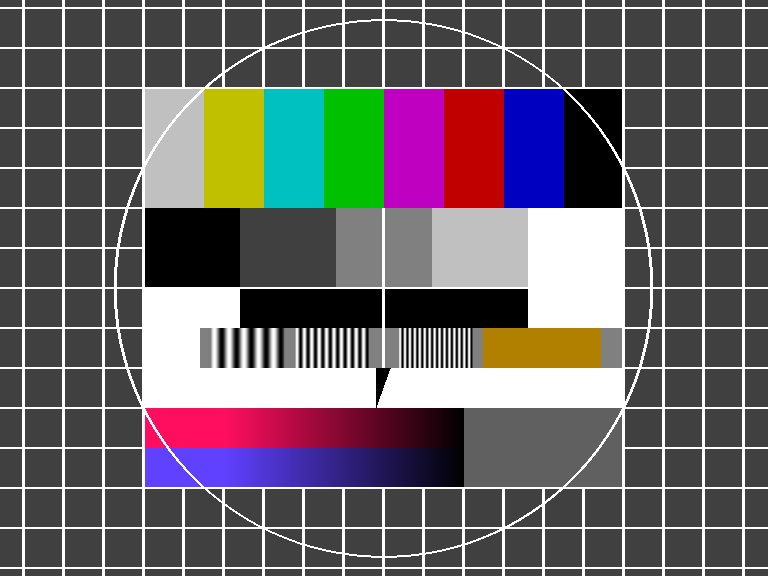This is an optional block. Switch it on/off in your settings-file: $SITE['bannerTop'] = false; or $SITE['bannerBottom'] = false;
You can display ads, any other important text or photo’s using text / html or PHP code.
You can place one or more at the top and or bottom and it can all be different for content / size .
|
Temperatura:  19,3°C |
Viento:  N
N2 Bft Brisa ligera 12,8 km/h |
Luvia: hoy 0,8 mm |
Humedad:  72% |
Pression baro:  Constantes 1011,2 hPa |
(1) Go to the Saratoga site,
(2) download the "Google mesomap display" script and install it in the root NOT in the weatherxx folder.
(3) Adapt the script as described in the documentation on Ken True's site as a STAND-ALONE script.
If you need to install in the weatherxx folder,
adapt the "$root" settings in this Leuven-script (weatherxx/mesomaps/wnGlobalFrame.php) also.